What's New - Auto-Mate v11.0
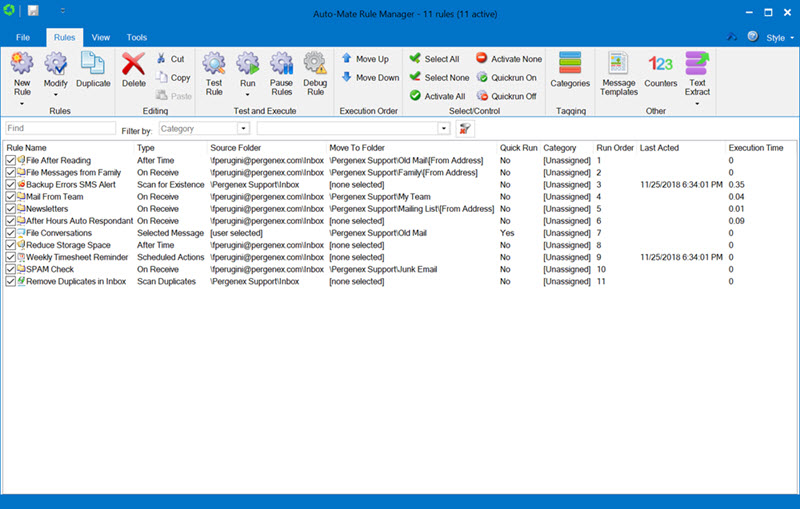
New Features
Store your rules database to any location
You can now store your rules in any folder on your computer or even on your network. This will allow you to open your rule file from multiple locations.
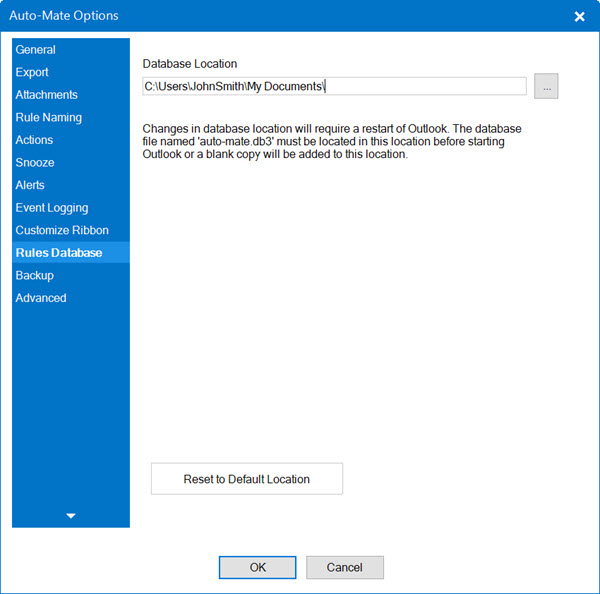
Text Extractor
Extract text phrases from within message subject, body, or headers to use in other actions of your rules.
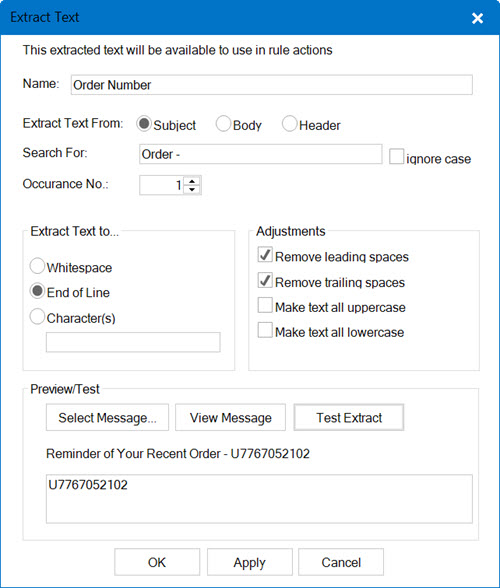
Send SMS Texts
Send Free SMS text messages as actions for your rules. Support for over 60 countries.
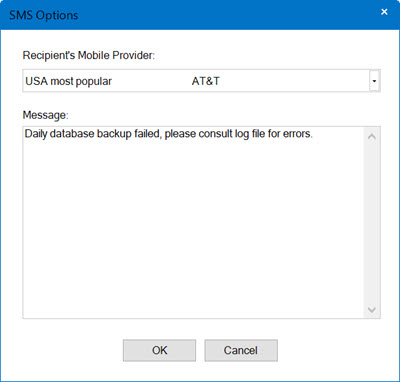
Rule Debugger
Use our new debugger to breakdown the conditions of your rule and determine why it may not be acting the way your expect.
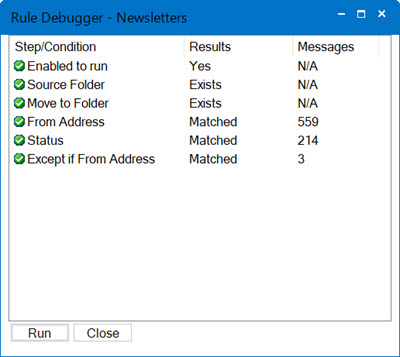
Auto-create folders, enhancements
More features for automatic folder naming. Name folders by message Subject, Extracted Text, or a fixed User Defined field.
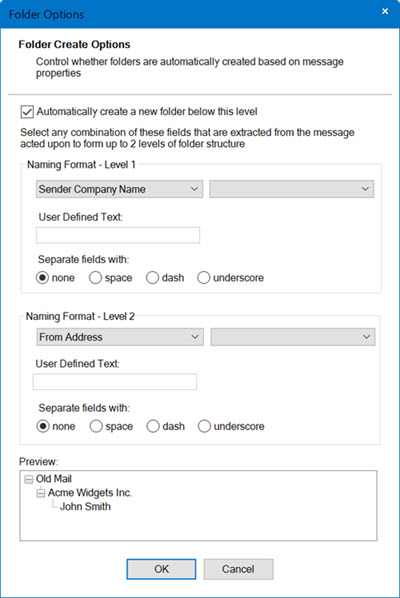
Templates now support Mail Merge fields
Insert mail merge fields in your message templates.
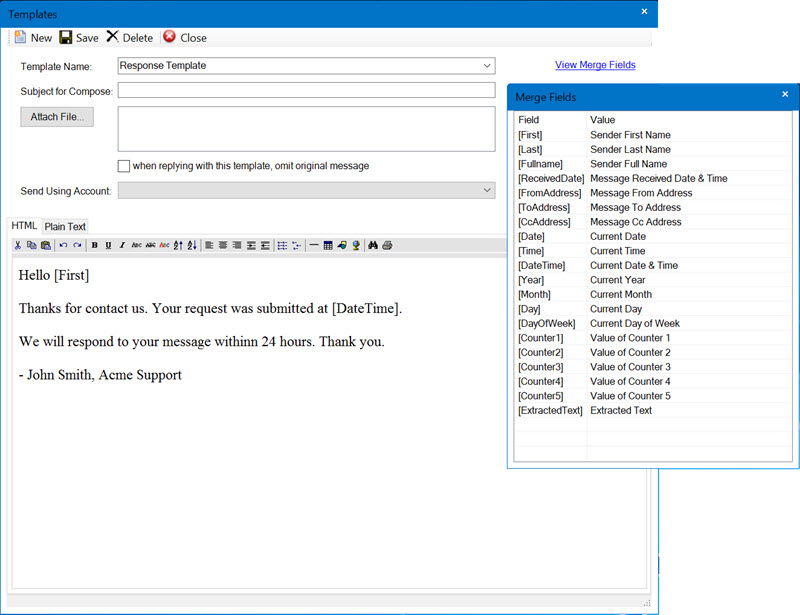
Other Features
- Flag Status Action now allows you to select "No Date".
- Desktop alert allows listed messages to be deleted. The list of messages now also lists the folder where the message resides.
- Added "Not Complete" to flag condition.
- Improvements to Task action, set a due date and reminder.
- Right-click context menu improvements
- Snooze functionality can now be disable if desired.
- Exceptions tab enhancements
- Other usability improvements.
- Supports Outlook O365, Outlook 2019 as well as Outlook 2010, 2013, 2016, 32 and 64 bit editions.
- Import your old rules from v3.x through v10.x.
See what was added to Auto-Mate v10.0
|