What's New - Auto-Mate 9.0
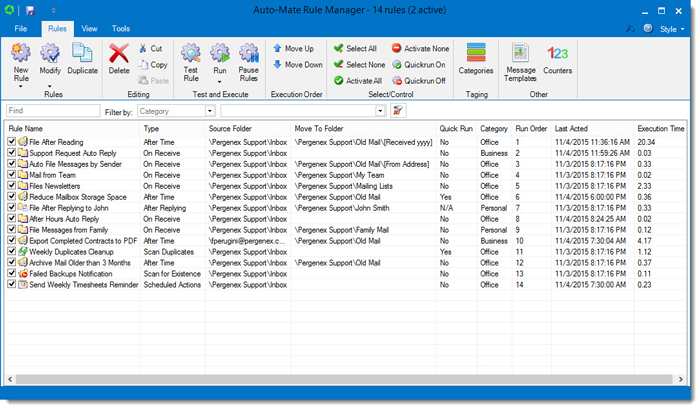
The new features of Auto-Mate version 9.0 focus mainly on ease of use and performance.
Rule Enhancements
- Export messages in PDF format - The rule action Export Messages now has the ability to export messages in PDF format.
- New Rule: Respond to Meeting requests - An new rule action has been added to allow you to automatically respond to meeting requests. A new Quick Rule has also been added to facilitate creating these types of rules with minimal input.
- New Rule Action: Execute Rule - This is a powerful new feature that is now available as a rule action. You can configure a rule to execute another rule if it matches any messages.
- New Address lists - that allow you to filter a common set of email addresses between rules.
- Enhanced Rule Scheduling - Rules can now be scheduled to run on a certain day of the month in addition to weekly.
- New Address Filter - Easily filter by Contacts in My Addressbook. This can be easily configured in the From Address.
- RegEx Subject Matching - Match Subject using Regular expressions.
- RegEx Body Matching - Match Body using Regular expressions
- Match HTML - Match the underlying HTML code in the body of messages. This is useful to help identify SPAM messages.
- Filter by Bcc - The On Send rule now allows you to match on Bcc addresses.
- OFT Templates - Added the ability to using Outlook OFT templates for reply, forward, and send message actions. This creates more flexibility for creating rich text templates with embedded images.
- Auto create folder Enhancements - Auto create folders adds naming by “To Addressbook Display Name” and “To Addressbook Company Name.”
- Attachment Action Enhancements - Attachments can be individually compressed now in addition to one single archive.
User Interface Improvements
- New Theme - Added Outlook 2016 Theme.
- Ribbon Enhancements - Compact Ribbon mode added to access Auto-Mate functions quicker.
- Enhanced Alerts - New customizable popup alerts and improved sticky Desktop Alerts.
- Enhanced Reports - A new Reporting package has been integrated.
- Rule Manager Enhancements - The Rule Manager window has a new column that displays the time in seconds that a rule takes to execute. This column is sortable to help identify rules that take very long to execute.
- Powerful Global Rule Editing - Added the ability to easily replace folders in any field across all rules and the ability to easily replace addresses in any field across all rules.
- Address Sorting - Sort address in the address fields.
- Print Preview - Added Rule Manager Print Preview.
Snooze Enhancements
- Default Snooze Time - Set a default snooze time so that your most common snooze is a one-click action.
- Snooze Addition - When snoozing, you can configure Auto-Mate to mark the items as read so they do not impact the counts on certain Search Folders
- Unsnooze Enhancements - When unsnoozing messages, you can now do the following: mark messages as unread, mark items with a flag, create an Outlook Task with the item, show a popup alert, add categories to items.
Other Features
- Built-in Database Integrity checker.
- Other usability improvements.
- Fully compatibility with Outlook 2016.
- Import your old rules from v3.x thru v8.x.
|