|
This window allows you to compose reply messages to use the Forward, Reply, and Send Message actions of Auto-Mate Pro rules. Open this window from the Rule Manager Tools menu. This window is also opened by clicking the ... button after the Reply Message field in the Rule Properties window Action tab.
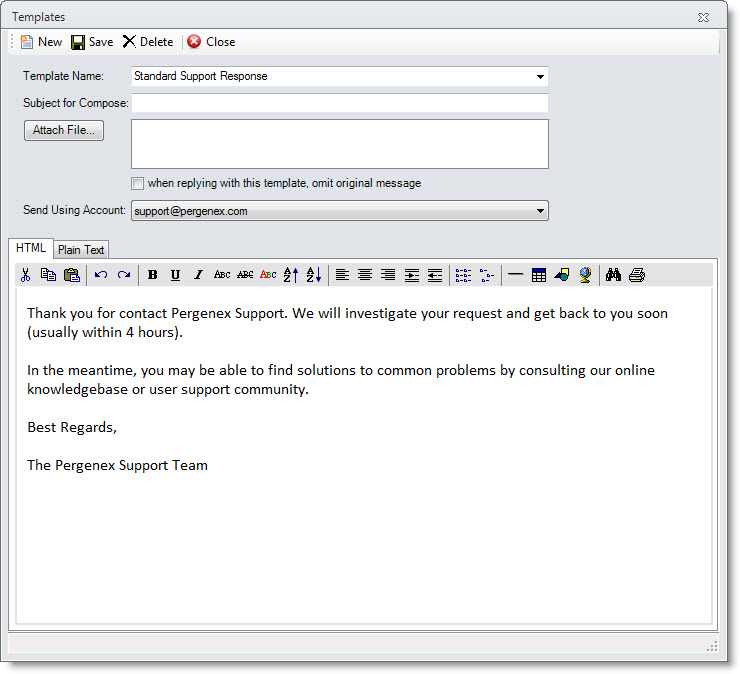
The fields and their associated functions can be summarized as follows:
Template Combo List
Used to enter a new template name or choose and existing template from the list.
Template Message
Displays the details of the selected message.
New Button
Creates a new Reply Template. The name is automatically chosen and can be renamed at any time.
Attach File Button
Use this button to select files to attach to the reply template. You can attach multiple files if needed.
Delete Button
After selecting a Reply Message in the list, click this button to delete the message.
Save Button
Use this button to save the selected message contents.
Use This Message Button
After selecting a Reply Message in the list, click this button to close the window and select that message for a rule Reply action. This button only appears when you open the window from the Rule Properties Actions tab.
Cancel Button
Closes the window without taking any action.
|