|
If you need to transfer your software license to another computer, you can deactivate the license from your current computer first so you do not use up all your activation attempts. To deactivate your software license, select Activate License from the Rule Manager Help menu:
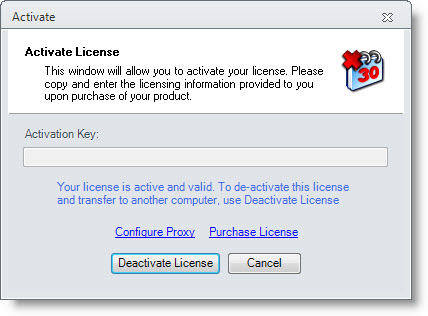
If you have previously activated your license, this window will display a Deactivate License button. Click this button to remove the license from the computer. You must restart Outlook to complete the removal process.
|