|
The new features of Auto-Mate version 10.0 focus mainly on ease of use and performance.
New Rule Type: File Selected Message/Conversation
This new rule type is intended to be run manually since it's target is the message or conversation you select in your inbox. You can preselect the destination folder, or choose to be prompted at the time of execution to select the destination folder. A list of folders will be pre-populated and suggested based on your folder structure.
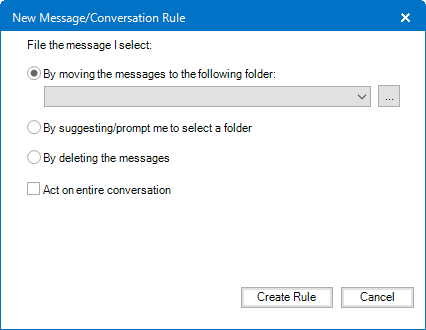
One-Click Action buttons
You can configure 3 of your most important rules to execute with a single click from the main Outlook ribbon tab and on the message windows. This will provide the quickest path to these most important functions.
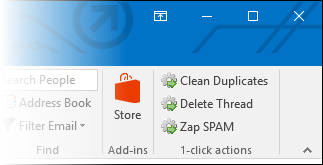
Rule execution throttling
This new feature allows the rule execution to run in a throttled fashion to improve performance within Outlook. Depending on the throttle setting (low to high), rules are executed in batches with a delay between batches until they are all executed.
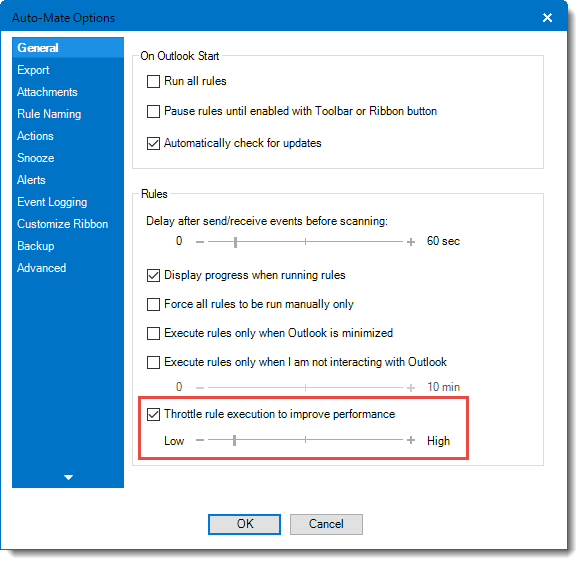
Custom time values for older than/newer than settings.
Enter you own custom time values to use in rules when the out-of-the-box provided settings are not granular enough for your specific purposes.
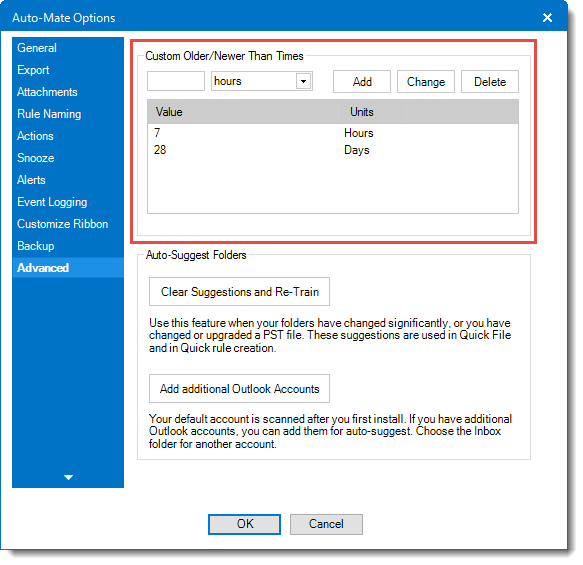
Automatic Backups
Keep you rules and setting safe by letting Auto-Mate perform automatic backups for you on a schedule that you select.
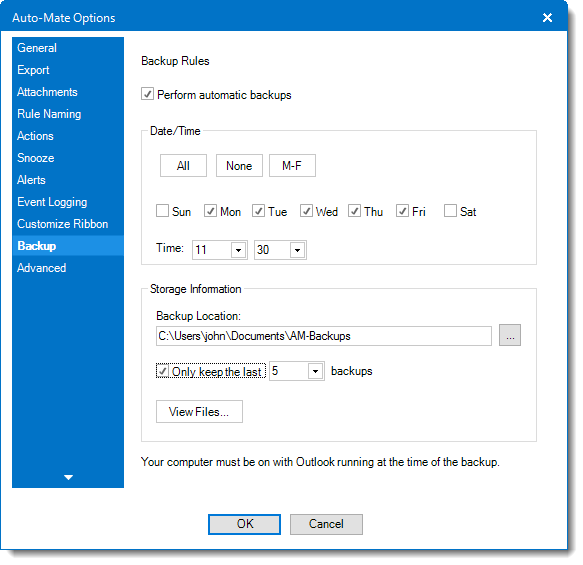
Auto-create folders, 2-levels
Let Auto-Mate create your filing folders for you on-the-fly, now up to two levels.
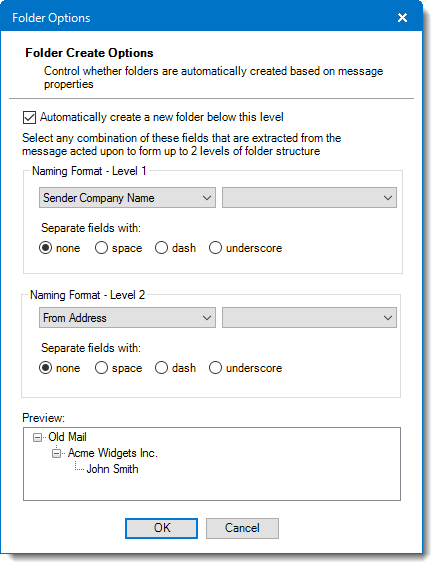
Other Features
.gif) Speed, speed, speed!!! Major performance improvements loading rules and executing rules. Benchmarking tests against v9.0 show rule loading times faster by a factor of 10 times! Speed, speed, speed!!! Major performance improvements loading rules and executing rules. Benchmarking tests against v9.0 show rule loading times faster by a factor of 10 times!
.gif) Improvements to auto-suggest folders. Improvements to auto-suggest folders.
.gif) Improved database reliability and protection from data corruption. Improved database reliability and protection from data corruption.
.gif) Added "Not Complete" to flag condition. Added "Not Complete" to flag condition.
.gif) Execute rules only when I am not interacting with Outlook now considers activity in the preview pane. Execute rules only when I am not interacting with Outlook now considers activity in the preview pane.
.gif) Update rule address fields directly from the Rule Test window. Update rule address fields directly from the Rule Test window.
.gif) Enhancements to "Add Addresses To Rules" feature. Enhancements to "Add Addresses To Rules" feature.
 Reset Database function. Reset Database function.
 Other usability improvements. Other usability improvements.
 Improved compatibility with Outlook 2016 32/64 bit and O365. Improved compatibility with Outlook 2016 32/64 bit and O365.
 Import your old rules from v3.x through v9.x. Import your old rules from v3.x through v9.x.
|