|
You can import native Outlook rules into Auto-Mate. Auto-Mate rules are different than Outlook rules, so the import will map as many fields, conditions, and actions that it can but the import may not be perfect.
To import Outlook rules, start the Import Wizard from the Auto-Mate Rule Manager backstage Data Management menu item.
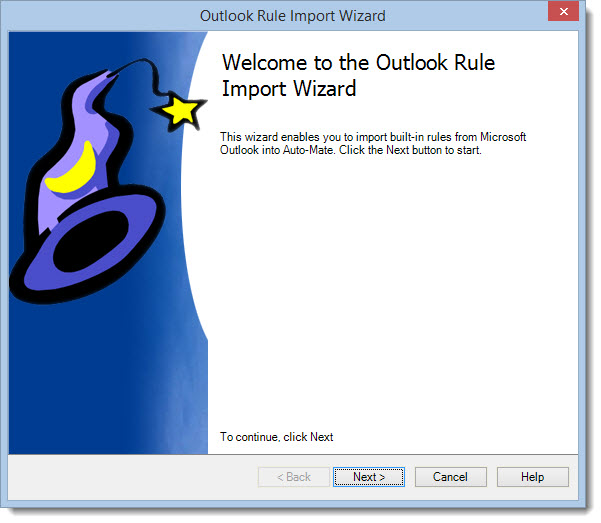
Click next to load a list of your Outlook rules:

Check the rules you want to import then click next. The import will start:

Please review the list for errors and warnings. These rules must be adjusted manually.
|