|
This feature allows you to select one or more messages in your Inbox, and snooze them (move them to a snooze folder) for a specified period of time. The snooze folder is automatically created for you and is located in your main folder tree. The messages that have been snoozed are moved to that folder, and are available at any time.
To snooze messages, select one or more messages in your Inbox, then click the Auto-Mate Ribbon Snooze menu and choose the period of time to snooze.
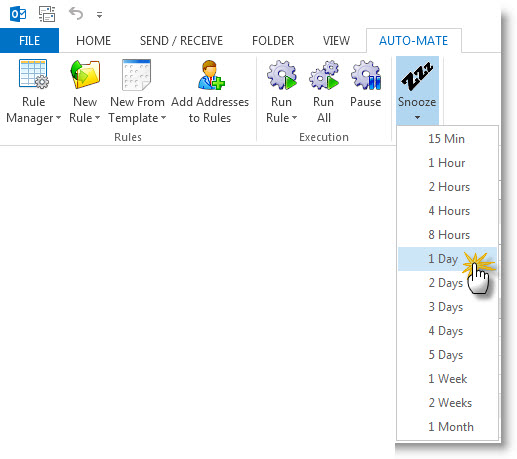
|