|
The requirements to run Auto-Mate on your system can be summarized as follows:
Hardware
The minimum hardware requirements are:
|
CPU:
|
i5 Processor or better
|
|
Memory:
|
4.0 GB minimum, 8GB or greater recommended
|
|
Available disk space:
|
60MB
|
Software
The minimum software requirements are:
|
Operating System:
|
Windows 10 32/64 bit, Windows 2012/2016/2019 Server
|
|
Other software:
|
Microsoft Outlook 2010 32/64-bit, 2013 32/64-bit, 2016 32/64 bit, 2019 32/64, Outlook O365 32/64 bit
|
|
.NET Framework 4.7
|
|
Microsoft Exchange, Microsoft O365 (optional)
|
Other Requirements
Here’s some things to check before installing Auto-Mate:
1. Microsoft Office add-in's require admin rights to be installed. Make sure the Windows account you are logged in with has local admin rights. Do not install using Run as...Administrator as Auto-Mate will not show up in your Outlook session.
2. Start the installation by running setup.exe, do not try to run the MSI file directly.
3. Make sure Windows User Account Control is not set to “Never Notify” in Control Panel. It is recommended that you keep it at the default setting. This will also insure your computer is less vulnerable to malware.
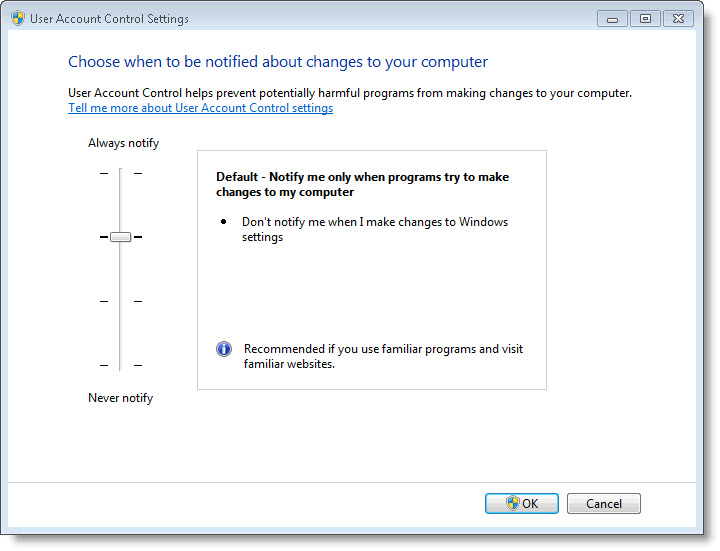
4. Check this Trust Center macro setting in Outlook. Make sure it is unchecked:
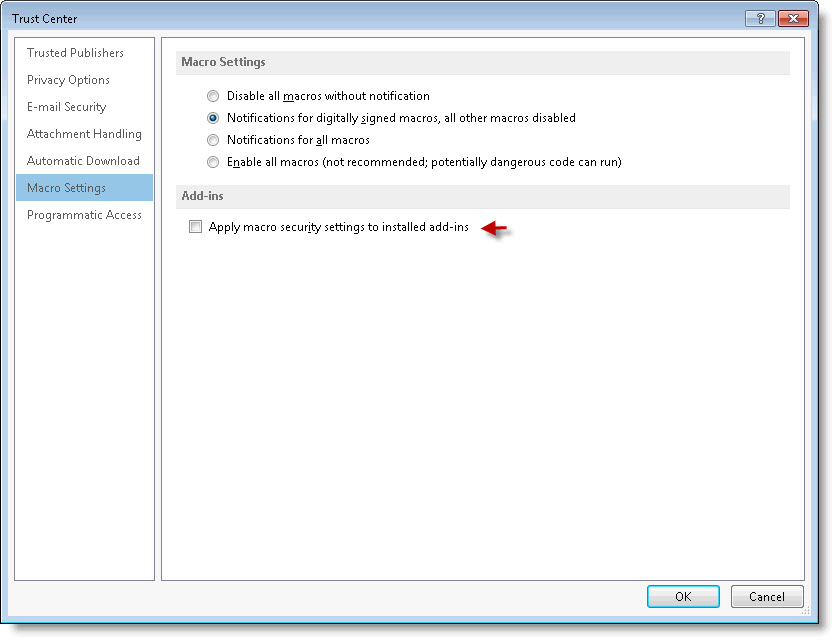
|