|
Auto-Mate processes rules process at different times while Outlook is running. Based on the rule type, some may process upon receiving messages, others when sending messages, and some process periodically in the background. Rule processing is also dependent on user configured options. The following table summarizes when the rules run:
•Rules that have the "Message Older Than" field set to "Any Time" in the Rule Properties window are run upon sending and receiving messages.
•Rules that have the "Message Older Than" field set to "15 minutes" in the Rule Properties window are run every 15 minutes.
•All rules are run every hour.
•Time of day rules execute at the set day and time.
•Rules can also be run manually.
The alert window below is displayed when this processing occurs. It pops up in the lower left corner of the desktop similar to other alerts from other applications.
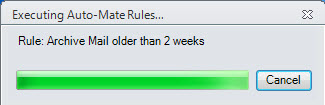
 Note: This window is not displayed when Outlook is minimized, or when the "Show Progress Window" feature is unchecked on the Auto-Mate options settings, but rule processing will still occur. Note: This window is not displayed when Outlook is minimized, or when the "Show Progress Window" feature is unchecked on the Auto-Mate options settings, but rule processing will still occur.
|