|
This window allows you to capture email addresses from messages to use to update your current rules. To view this window, click the toolbar icon. You will see a window that appears like the image below.
You must select one or more email addresses to update a rule. After choosing your settings, click on the OK button, and the Rule Properties window will be loaded with the selected changes for you to confirm before saving.
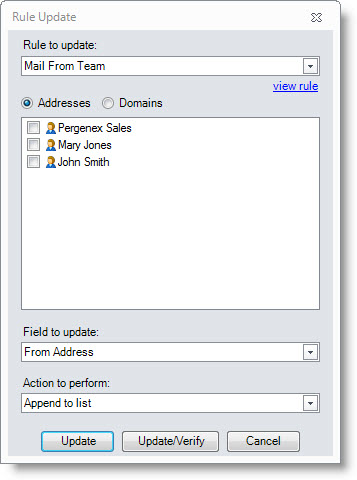
The fields and their associated functions can be summarized as follows:
Rule To Update
Choose the rule to update.
View Rule Hyperlink
Click this link to view the details of the currently selected rule. The Auto-Mate Rule Properties window will be opened with the characteristics of the rule in read-only mode.
Email Addresses
Click one or more email addresses to use to update the selected rule.
Field to Update
Select the destination field on the selected rule to update: From, To, or Cc.
Action to Perform
Selects the action to perform on the Field to Update on the selected rule. Choose either to Append the selected addresses or to Replace the entire contents of the destination field with the selected addresses.
Update Button
Makes requested changes to the selected rule.
Update/Verify Button
Makes requested changes to the selected rule but does not commit changes until you verify. The Rule Manager window will be opened to preview the changes.
|